Hi and Welcome![]
Hi and Welcome to How to Make a Page, by MonsterGirl2002!
Read on!
Steps[]
Step 1[]
You go on the main page of the wiki.
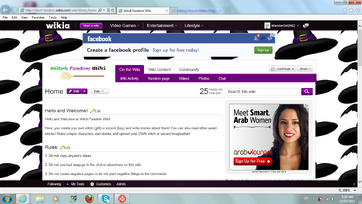
Step 1
Step 2[]
Click the Contribute button. on the upper-right corner of the page.

Step 3[]
Look for the button called, Add a Page. Click on the button once you found it.

Step 3
Step 4[]
Something will appear saying, Create an Article. Click on Blank Page instead of Standard Layout.

Step 4
Step 5[]
Type in what you want the page to be called in the typing bar.
Ex. Amy Cauldron (Do not steal the name examples)

Step 5
Step 6[]
Then, click Add a Page.

Step 6
Step 7[]
And now, finally, start write your page!

Step 7
That's all![]
That's how you make a page!
Thank you reading and enjoy! :)